Project Structure
In the previous chapter, we learned how to create a project in Angular 7. This chapter describes the project structure of Angular 7 application which Angular CLI has created for us.
We know that lots of files and folders are generated whenever we create a new project in Angular. So, in this chapter, you will learn the folder structure of Angular 7.
We have already created angular7app project in the previous chapter, and now we will use that project to get an idea about project structure.
Project Structure
When we open the Angular 7 project in the editor, we find three main folders e2e,
node_modules, src, and different configuration files.

Let's have step by step look:
1. /e2e/ directory:
├── e2e
│ ├── app.e2e-spec.ts
│ ├── app.po.ts
│ └── tsconfig.e2e.json
e2e stands for end-to-end and this is the place where we can write the end to end
test. The end to end test is basically an automated test that simulates a real user
where it contains testing scenarios (scripts) which simulate user's behavior. We
can simulate a user who visits a website, sign in, navigate to different sites,
fill the form and log out.
It is not present inside src because e2e tests are a separate app that just so happens
to test your main app. That’s why it has its own tsconfig.e2e.json.
2. /node_modules/:
When you run npm install, all 3rd party libraries are installed into this folder
on which the application may depend .Node.js create this folder and puts all third-party
modules listed in package.json. These libraries are get bundled to our application
and are purely for development.

What is important to know is that you shouldn't include this folder during deploying your application to production or committing to the git repository. While moving your project to a new location you should skip this folder and run npm install in a new location.
3. /src/:
This folder contains the authentic source code for developers. It contains – -
├── src │ ├── app │ ├── assets │ ├── environments │ ├── browserslist │ ├── favicon.ico │ ├── index.html │ ├── karma.conf.js │ ├── main.ts │ ├── polyfills.ts │ ├── styles.css │ ├── test.ts │ ├── tsconfig.app.json │ ├── tsconfig.spec.json │ └── tslint.json
This is the place where we will keep our application source code.
/app/:
│ ├── app │ │ ├── app.component.css │ │ ├── app.component.html │ │ ├── app.component.spec.ts │ │ ├── app.component.ts │ │ ├── app.module.ts │ │ └── app-routing.module.ts
It contains all the modules and components of your application where every application
has at least one module and one component.
/asset/:
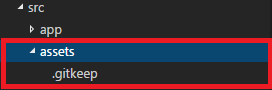
In this folder, you can put images and whatever else which needed to be copied extensively while building your application. In other words, this is the place where you can store static assets of your application for example images, icons etc.
/environments/:
It contains 2 files, each for different environments. You can use this file to store environment specific configuration like database credentials or server addresses. These files are-
environment.prod.ts file for the production
environment. Environment.ts file for the development environment.
browserslist:
This file is currently used by autoprefixer to adjust CSS to support the specified browsers. For additional information regarding the format and rule options go to
please see: https://github.com/browserslist/browserslist#queries
favicon.ico:
It is an icon file which displays on the browser.
index.html:
This is a simple HTML file. It contains HTML code with the head and
body section. It is the starting point of your application or you can say that this
is where our angular app bootstraps. If you open it you will find that there are
no references to any stylesheet (CSS) nor JS files this is because
all dependencies are injected during the build process.
karma.conf.js:
It is used to store the setting of Karma i.e. test cases. It has a
configuration for writing unit tests.karma is the test runner and it uses jasmine
as a framework. Both tester and framework are developed by the angular team for
writing unit tests.
main.ts:
This is the starting point for our app. If you ever coded in languages like Java
or C you can compare it with the main() method. If you have didn't
just remember that our application starts to execute from this point. This is where
we are bootstrapping our first and only module i.e.AppModule.
polyfills.ts:
Polyfills files are used by the compiler to compile our Typescript
to specific JavaScript methods which can be parsed by different browsers.
It is basically imported script required for running Angular because angular framework
uses the features of javascript which are not available in the current version of
javascript, supported by the most browser. So, basically, it fills the gap to provide
the features of JavaScript that are needed by Angular and the feature supported
by the latest browsers. It is mainly used for backward compatibility. Polyfills
files can be divided into two parts-
- Browser Polyfills these are applied before loading zone.js and are sorted by the browser.
- Application imports files imported after zone.js file, they should be loaded before your main file.
styles.css:
Global stylesheet file by default means it is where we can add global
styles for our applications, including our project. Note that each component
has its own style component which applies styles only within the scope of the given
component.
test.ts:
This is a configuration file of Karma which is used for setting the test environment. In this file, the unit test cases for testing the project will be handled.
tsconfig.app.json:
It is used during compilation and contains the configuration about how your application should compile.
tsconfig.spec.json:
tsconfig.spec.json is used for testing which runs in the node.js
environment. It also helps in maintaining the details for testing.
tslint.json:
tslint is a tool useful for static analysis that checks our TypeScript
code for readability, maintainability, and functionality errors. We will see how
it works in a further lesson.
4. .editorconfig:
It is the config file for the editor which contains the setting of your editor.
It has a parameter like style, size of the character,
line length.
5. .gitignore:
This file instructs git which files should be ignored when working with a git repository in order to share the ignore rules with any other users that clone the repository.
6. angular.json:
Since Angular CLI v6-RC2, the angular-cli.json file has
been replaced by angular.json
It contains all the configuration of Angular 7 Project. It has the
project name, root directory as source folder (src) name which contains
all the components, services, directives, pipes, the starting point of our application
(index.html file), the starting point of typescript file (main.ts),
style files (style.css). It is also used by @angular/cli
tool which is used to automate the angular workflow by automating different operations
related to the development and testing of angular apps.
7. package-lock.json:
package-lock.json is automatically generated for those operations where
npm modifies either the node_modules tree or package.json.
In other words, the package.lock.json is generated after an npm install.
It allows future devs and automated systems to download the same dependencies as
the project. It also allows you to go back to past versions of the dependency tree
without actually committing the node_modules folder.
package-lock.json records the same version of each installed package
which allows to re-install them. Future installs will be capable of building an
identical dependency tree.
8. package.json:
This file is mandatory for every npm project. It contains basic information
regarding the project (name, description, license etc), commands which can be used,
dependencies - these are packages required by the application to work correctly,
and devDepndencies - again the list of packages which are required for application
however only during the development phase. i.e. we need Angular CLI
only during development to build a final package however for production we don't
use it anymore.
9. README.md:
This file contains the description of the project. It contain information which we would like to provide to the users before they start using the app. It contains basic documentation for your project, pre-filled with CLI command information. Always make sure to enhance it with project documentation so that anyone checking out the reputation can build your application.
10. tsconfig.json:
ts stands for typescripts. Since Angular 2
came out, typescripts are used for developing angular applications. This file contains
the configurations for typescripts. If there is a tsconfig file in a directory,
that means that directory is a root directory of a typescript project, moreover,
it is also used to define different typescript compilation related options.
11. tslint.json:
tslint is a tool useful for static analysis that checks our TypeScript
code for readability, maintainability, and functionality
errors. We will see how it works in a further lesson.
